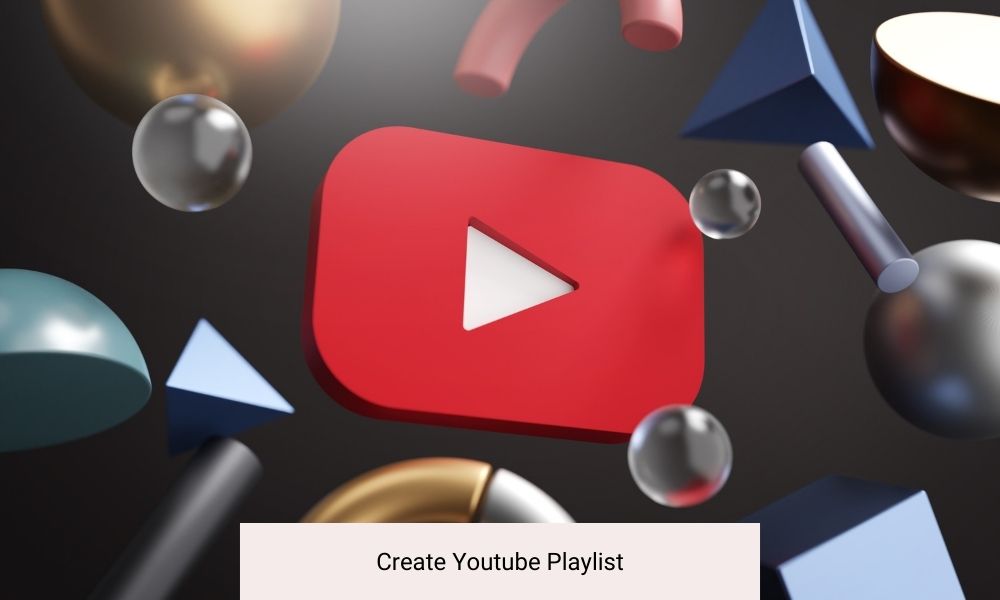
Discovering the world of YouTube playlists is like unlocking a treasure trove of digital content suited to every interest under the sun. Whether you’re a fan of the latest hits educational content or anything in between there’s a playlist for you on YouTube.
In our digital era, YouTube brings a vast array of content directly to your fingertips. For marketers and brand developers, YouTube playlists are not just entertainment; they’re a powerful tool for engaging customers.
In this guide – we’ll walk you through how to create, customize and optimize YouTube playlists to enhance your brand’s reach and impact in 2022 boosting your video marketing efforts.
What is a YouTube Playlist?
Imagine a YouTube playlist as a series of videos that play one after the other automatically much like a music playlist on services like Spotify or Apple Music. After one video concludes the next queued video plays automatically providing a seamless viewing experience. Like music playlists you can shuffle your YouTube playlists to keep the viewing experience dynamic.
YouTube playlists vary widely. You might find playlists that make you laugh, teach you something new or show you something creative.
The Benefits of Creating a YouTube Playlist
YouTube playlists are excellent for personal use—like gathering music videos for a party background or lining up workout videos for a home exercise routine. They curate content seamlessly enhancing everyday life with little effort on your part.
For brands; the strategic use of YouTube playlists can significantly improve how you engage with customers. Instead of presenting a single video you can craft a narrative or a sequence of videos that tell a comprehensive story about your brand or product. This curated approach saves your audience from having to search for relevant content providing a direct line to what they need or desire.
You could develop a playlist that showcases your product’s features in separate videos, compiles customer testimonials or even creates an FAQ section to help onboard new customers. The potential is limitless and the benefits to customer experience are substantial.
How to Start Creating a YouTube Playlist?
Determine the channel where you want the playlist to reside. Since playlists are associated with the channel where they are created ensure you are logged into the correct channel. If you manage multiple channels this might mean switching accounts to choose the right one.
Navigate to your YouTube channel by selecting your avatar in the upper-right corner then choose “Switch account” if necessary. Once on the correct channel select “Your Channel” from the dropdown menu.
Here hit the “Customize Channel” button to access YouTube’s video manager which is where you’ll start creating your playlist.
Step-by-Step Playlist Creation

Click on “Playlists” from the menu on the left.
In the top right corner you’ll see a button labeled “New playlist.” Click this to begin.
You’ll be prompted to name your playlist. After naming it, choose its visibility settings: public, private or unlisted.
Once created add videos by clicking on your playlist and then on the “Add Videos” option from the dropdown menu. Here you can search for videos and add them to your playlist.
After selecting your videos hit “Add Videos” to finalize your selections.
Editing Your YouTube Playlist
Adjusting your playlist is straightforward:
Return to the “Playlists” tab and click the pencil icon to edit.
Here you can modify the title description and the videos themselves—adding new ones or removing existing ones.
You can also sort videos by popularity date added or date published.
Final Words
Having created and customized your playlist, consider ways to expand your reach and impact on YouTube such as optimizing your channel’s SEO or verifying your account to boost credibility.
By harnessing the power of YouTube playlists you not only enrich your content offering but also enhance the viewer’s experience making your brand a notable presence in the bustling digital marketplace.
