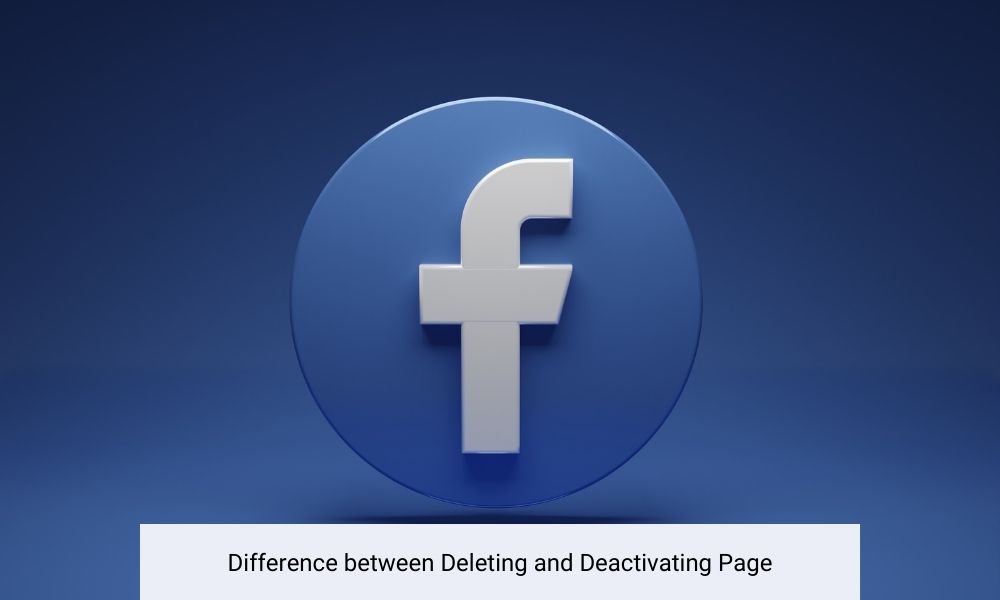
When you have multiple Facebook profiles, deleting or deactivating your main Facebook account will also delete or deactivate all associated profiles. Here’s a quick guide on how to manage individual profiles and the implications of each action.
Deactivating Your Facebook Account
- Temporary Pause: You can reactivate your account anytime.
- Privacy: Your timeline becomes invisible and you won’t appear in searches.
- Residual Data: Messages you sent might still be visible to others.
- Access to Meta Products: You cannot use Facebook to access or manage Meta Quest Products.
Deleting Your Facebook Account
- Permanent Removal: Once deleted you cannot recover your account.
- Delayed Deletion: There is a short delay in deletion after you request it during which logging back in will cancel the process.
- Data Retention: Messaging history isn’t stored in your account but may still be visible to others.
- Data Disassociation: Copies of certain data may remain but will not be linked to personal identifiers.
- Meta Quest Consequences: Deleting your account will remove all associated Meta Quest information including app purchases and achievements.
How to Deactivate Your Account?
- Click your profile picture in the top right of Facebook.
- Go to Settings and Privacy and select Settings.
- If available use the Accounts Centre to deactivate your account which can be found either in the top left or bottom left of your Settings menu.
Deactivating through the Accounts Centre
- Navigate to the Accounts Centre under Settings.
- Click on Personal details and then Account Ownership and control.
- Select Deactivation or deletion and follow the steps to deactivate the account or profile you choose.
Deactivating Without the New Pages Experience:
- In your settings menu click on Privacy then Your Facebook information.
- Choose Deactivate Account, continue to Account Deactivation and follow the instructions.

Consequences of Account Deactivation
- Visibility: Your profile is hidden from others.
- Messaging: Messages you’ve sent may still be visible; your name may appear in friends’ lists.
- Group Activity: Admins might see your posts and comments.
- Oculus Products: You can’t access Oculus products with a deactivated account.
- Pages Management: Deactivated pages can’t be seen or searched. To avoid deactivating a Page you manage to assign full control to another person.
Using Messenger While Deactivated:
- Messenger remains active if you choose so. Your profile picture and name will still appear in conversations and others can message you.
Reactivating Your Account
To return to Facebook simply log in using your credentials or use Facebook to log into other services. Ensure you have access to your login email or phone number.
Considerations Before Making Changes to Your Account
Before deciding to deactivate or delete your Facebook account, consider its impact on your digital interactions and access. For instance, many sites and services use Facebook for login convenience and you may lose access to these if you permanently delete your account. Also, consider how this will affect your connections and the communities you are part of on Facebook. Weighing the pros and cons based on your personal and professional use can help guide your decision.
How to Securely Backup Your Data?
If you delete your Facebook account it’s wise to back up all your data beforehand. Facebook allows you to download a copy of your information such as your photos, messages and posts. To do this go to your settings, find the “Your Facebook Information” section and follow the instructions to download your data. This ensures you retain access to your digital memories and important information even after your account is gone.
Restoring Your Account After Deactivation
Deactivating your Facebook account doesn’t have to be final. If you decide to return, restoring your account is straightforward. Simply log in with your previous credentials and your profile will be reinstated along with most of your posts, photos and friends connections. However certain details like previously sent messages may not appear as they were. It’s important to remember that while deactivation is reversible, deletion is permanent and irreversible.
Final Thoughts
Managing your Facebook account whether deactivating or deleting gives you control over your online presence and privacy. Deactivating allows you a break without losing everything while deleting is a permanent step that removes all traces of your account. It’s essential to understand these differences to make the best decision for your digital life. Remember taking a break from social media can be a refreshing part of maintaining your online wellness.
